Motherboards based on the AMD B550 chipset were the first mainstream boards to support PCI-Express 4.0. Already at launch (mid-2020), there were plenty of B550 alternatives available in all shapes and sizes. This has not changed even after the launch of the B650 successor.
Although it is no longer as ‘future-proof’ – seeing as the Ryzen 7000-series desktop CPUs use a new AM5 socket – a B550 board is still viable for building a budget to mid-range gaming PC in 2023. It will let you use any Ryzen 5000 CPU, including the excellent Ryzen 7 5800X3D, and you will not be limited to expensive DDR5 RAM.
Affordability is key here, and compared to the X570 platform, PCIe Gen4 support is not provided by the B550 chipset itself (only via the CPU). Nevertheless, you get at least one Gen4 M.2 slot with greatly improved storage performance compared to Gen3.
Best Value AMD B550 Motherboards – ATX, ITX
Even though it’s primarily a mainstream platform, some B550 boards are quite feature-packed and pricey. Considering the reduced I/O, however, it is probably not a good idea to spend anywhere near $300 on one of these motherboards. In that case, you are likely better off with one of the X570 alternatives.
With that said, these boards are some of our favorites from a value perspective (cost/feature set) in the different form factors:
Last update on 2025-07-02 / Affiliate links / Images from Amazon Product Advertising API
At just below $170, the revised Asus TUF B550-Plus WiFi II offers an attractive set of features that surpasses some entry-level X570 boards in several areas. Unlike the cheaper B550 boards, the TUF B550 Plus comes with a solid VRM as well as 2.5 Gbps LAN, onboard WiFi, and of course, PCIe Gen4 bandwidth for a high-end M.2 SSD.
On more affordable boards, high-speed LAN and WiFi are usually the first things to go. The MSI B550-A Pro is no exception in that regard, but it still offers fast USB connectivity and a capable VRM. You also get dual M.2 slots.
If you are looking to build a small form-factor gaming PC based on a B550 Mini-ITX board, you have far fewer options – and most are in the semi-premium category. The Asus ROG Strix B550-I Pro AX (review here) is the only B550 ITX option from Asus, which includes integrated Wi-Fi and 2.5Gbps LAN.
All B550 Motherboards for Ryzen 5000
Here, we list all currently available AMD B550 chipset-based motherboards from the major manufacturers, including ASUS, Gigabyte, ASRock, and MSI.
ASUS B550 Motherboards
As expected, ASUS has a comprehensive lineup of B550 boards, ranging from the premium ROG Strix models to the more affordable TUF and Prime options. The following are all* current B550 motherboards from Asus:
| ASUS B550 Motherboards | STRIX B550-XE | STRIX B550-E | STRIX B550-F/A | STRIX B550-I | TUF B550(M)-PLUS II | PRIME B550-Plus | PRIME B550M-A |
|---|---|---|---|---|---|---|---|
| Form Factor | ATX | ATX | ATX | ITX | ATX (mATX) | ATX | mATX |
| VRM Config | 14+2 | 14+2 | 12+2 | 8+2 | 8+2 | 8+2 | 4+4 |
| RAM Slots (max) | 4 (128 GB) | 4 (128 GB) | 4 (128 GB) | 2 (64 GB) | 4 (128 GB) | 4 (128 GB) | 4 (128 GB) |
| RAM Speed (up to) | 4866 MHz | 4600 MHz | 4600 MHz | 5100 MHz | 4866 MHz | 4600 MHz | 4600 MHz |
| SATA Ports | 6 x | 6 x | 6 x | 4 x | 6 x (4x) | 6 x | 4 x |
| M.2 SSD Slots | 2 x + 4 x (2x Onboard + 4x via AiC) | 2 x (1 Gen4 + 1 Gen3) | 2 x (1 Gen4 + 1 Gen3) | 2 x (1 Gen4 + 1 Gen3) | 2 x (1 Gen4 + 1 Gen3) | 2 x (1 Gen4 + 1 Gen3) | 2 x (1 Gen4 + 1 Gen3) |
| LAN | 2.5Gbps (Intel I225-V) | 2.5Gbps (Intel I225-V) | 2.5Gbps (Intel I225-V) | 2.5Gbps (Intel I225-V) | 2.5Gbps (Realtek RTL8125B) | 1Gbps (Realtek RTL8111H) | 1Gbps (Realtek RTL8111H) |
| WiFi | Intel AX200 | Intel AX200 | Intel AX200 (WiFi model) | Intel AX200 | 802.11ax (WiFi models) | - | Intel AX200 (WiFi model) |
| USB 3.2 Gen2 | 2 x Type A 1 x Type-C | 2 x Type A 1 x Type-C | 2 x Type A 1 x Type-C | 3 x Type A 1 x Type-C | 2 x (1x) Type A 1 x Type-C | 1 x Type A 1 x Type-C | 2 x Type A |
| Audio | SupremeFX S1220A | SupremeFX S1220A | SupremeFX S1220A | SupremeFX S1220A | ALC S1200A | ALC887 | ALC887 |
*As of 2023, some models have been updated with a second revision, e.g. TUF B550-Plus WiFi II, which is also reflected in the above table. The differences compared to earlier versions are generally minor, but may include BIOS changes, support for faster RAM and other improvements.
ASUS ROG STRIX B550-XE GAMING
The ROG Strix B550-XE Gaming is Asus’ flagship B550 board. Like the similarly high-end Asus Strix B550-E (without the ‘X’), the B550-XE is equipped with a high-end 14+2-phase VRM and fast connectivity in the form of 2.5 Gbps LAN in addition to an integrated wireless AX200 adapter from Intel. It also supports SLI, which is a very uncommon feature among B550 boards.
Compared to the B550-E, the XE version comes with active VRM cooling, but the main reason that you may want to opt for the B550-XE over the B550-E is the bundled Asus Hyper M.2 x16 Gen 4 card. This add-in card has room for no less than four additional PCIe Gen4 M.2 NVMe SSDs, in addition to the two onboard slots. The Hyper M.2 card is about $70 on its own, meaning that the B550-XE is likely the best B550 motherboard on the market for anyone who needs the added capacity.
Reviews: See B550-E (below).
ASUS ROG STRIX B550-E GAMING
If you don’t need more than the standard two M.2 slots, the ROG Strix B550-E Gaming is a more affordable (comparatively) version of Asus’ flagship. Like the XE model, the B550-E supports SLI. Also, both of the two full-size PCIe slots are reinforced, so you don’t have to worry about GPU sag with either card. There are two M.2 slots and both of them come with heatsinks. Naturally, the Strix B550-E has the same chipset limitations as every other B550 motherboard, so only one will run at PCIe Gen4 speed while the other one supports Gen3.
Being a premium B550 alternative, this Republic of Gamers board is almost as expensive as the X570 board with the same name. This could make it a tough sell, as the X570-E offers a similarly extensive feature set in addition to the better I/O provided by the chipset. If you don’t need the latter, the B550-E is nevertheless slightly more affordable. It comes with a powerful 14+2-phase (90A) VRM that should offer good overclocking possibilities even with the most demanding Ryzen chips like the Ryzen 9 5950X. There’s also plenty of RGB, VRM heatsinks, AIO pump header, fanless PCH cooling, and a BIOS Flashback button.
Reviews: LegitReviews.com, eTeknix
Prices: N/A
ASUS ROG STRIX B550-F (and B550-A) GAMING
The B550-F, which is also available in a white version with the designation B550-A, strongly resembles the B550-E but is considerably less expensive (about $70 less). This alone makes this board much more interesting for builders looking for a more affordable option to X570. Some compromises have to be made, obviously. Its lack of SLI support is a problem for practically nobody, but WiFi is optional (see below), and the VRM is somewhat less sophisticated.
Most of the other details remain the same, however. The B550-F comes with the same VRM heatsinks, AIO pump header, fanless PCH cooling, and BIOS Flash button. It also offers the same 2.5 GbE and USB 3.2 connectivity and dual M.2 slots, in addition to a premium audio chip.
ASUS ROG STRIX B550-F GAMING (WiFi)
This model is nearly identical to the above board, but comes with the same AX200 Wi-Fi solution as the B550-E and costs a bit more.
ASUS ROG STRIX B550-I GAMING
This is a somewhat premium-oriented ITX motherboard with the same striking ROG Strix design as the aforementioned full-size ATX models. As this is a much smaller form factor, you are limited to 2 DIMM slots and a single PCIe slot that is reinforced for better graphics card support.
Even though this is a smaller board, there are still 2 M.2 slots. One is above the PCIe slot and comes with a heatsink, while the other one is on the back of the motherboard and does not come with a heatsink. As usual, only one PCIe Gen4 SSD is supported, and if you install another one on the back it will run at Gen3 speed.
The Strix B550-I shares many features with the B550-E, including 2.5 GbE and AX200 WiFi, but the 8+2-phase VRM has more in common with the lower-end boards. All things considered, this is an ideal motherboard is you are interested in building a small form factor PC that does not compromise on power. On the downside, it’s quite expensive.
[wpsm_box type=”dashed_border” float=”none” text_align=”center”]Reviews: Modders-Inc, Guru3D[/wpsm_box]
ASUS TUF GAMING B550-PLUS WiFi II
Asus’ TUF series is wedged between the Strix and Prime lineups in terms of pricing and feature sets. Here we have the Asus TUF Gaming B550-PLUS that comes in black and grey with white and yellow accents. In its second revision, B550-Plus WiFi II, this board has been updated to include WiFi and support for faster DRAM. This is an ATX board so you get the usual 4 DIMM slots and 2 PCIe slots, with the top one being reinforced. There are two M.2 slots but only the bottom one comes with a heatsink.
This is a value-oriented motherboard, so the VRM is scaled back to an 8+2 design. You still get 2.5 Gbit LAN, VRM heatsinks, AIO pump header, fanless PCH cooling, and BIOS Flashback. In 2021, Asus added a TUF Gaming B550-PRO variation of this motherboard, which offers a more powerful 12+2 DrMOS VRM.
Reviews: Just Tank (YouTube)
ASUS TUF GAMING B550M-PLUS
This model is similar to the B550-Plus but this is a MATX motherboard so it’s smaller and you only get two PCIe slots. You do get the same 4 DIMM slots with the same high memory OC options as the more expensive boards. There are two M.2 slots and the bottom one comes with a heatsink.
The TUF B550M-Plus has however not been scaled down in the VRM department. It has 8+2 DrMOS power stages with sizeable heatsinks – a solution identical to the full-size ATX version. Another highlight is the same Realtek 2.5 GbE LAN controller is also included.
Reviews: Bit-tech, Hexus.net, Vortez
ASUS TUF GAMING B550M-PLUS (Wi-Fi)
As the name implies, this is the same board as the above but with an Intel AX200 WiFi adapter.
ASUS PRIME B550-PLUS
The Prime series is at the budget end of Asus’ recent motherboard lineups. While there are several varieties of the micro-ATX Prime B550, your ATX options are restricted to this model.
Unsurprisingly, some features had to go to keep the price tag reasonable. You will have to settle for a 1 GbE Realtek LAN adapter, the VRM heatsinks are smaller and there are no integrated M.2 heatsinks. However, you get the same RAM support as with the more expensive boards, a reinforced GPU slot, USB 3.2 Gen2 connectivity, and dual M.2 SSD slots.
ASUS PRIME B550M-A WiFi
This motherboard is available in several flavors that are all very nearly identical. There are two different WiFi options – the B550M-A AC (with AC-class WiFi support, and the B550M-A Wifi (listed here, with Intel AX200 WiFi) – as well as two editions without wireless connectivity, including the B550M-A and the B550M-K (the latter of which has a cheaper VRM).
Regardless of your choice, this is a pretty barebones motherboard with very little cooling on board. The GPU slot is not reinforced and there are no heatsinks for the M.2 slots – but you do get two of them. Cutbacks have also been made in the VRM department, where Asus has opted for a 4+4 design (4+2 in the B550M-K). USB 3.2 Gen2 connectivity is available, but only via two Type-A ports.
Gigabyte B550 Motherboards
Gigabyte also offers an assortment of B550 boards that cater to all tastes and budgets. Most high-end and/or gaming-focused varieties are found in the Aorus lineup:
| AORUS B550 Motherboards | B550 AORUS MASTER | B550 AORUS PRO (AC) | B550 AORUS ELITE (V2) | B550M AORUS PRO (-P/AX) | B550M AORUS ELITE | B550I AORUS PRO AX |
|---|---|---|---|---|---|---|
| Form Factor | ATX | ATX | ITX | mATX | mATX | ATX |
| VRM Config | 14+2 | 12+2 | 12+2 (14) | 10+3 (10+2) | 5+3 | 6+2 |
| RAM Slots (max) | 4 (128 GB) | 4 (128 GB) | 4 (128 GB) | 4 (128 GB) | 4 (128 GB) | 2 (64 GB) |
| RAM Speed (up to) | 5200 MHz | 5200 MHz | 4733 MHz | 4266 MHz | 4000 MHz | 4866 MHz |
| SATA Ports | 6 x | 6 x | 4 x | 4 x | 4 x | 4 x |
| M.2 SSD Slots | 3 x Gen4 | 2 x (1 Gen4 + 1 Gen3) | 2 x (1 Gen4 + 1 Gen3) | 2 x (1 Gen4 + 1 Gen3) | 2 x (1 Gen4 + 1 Gen3) | 2 x (1 Gen4 + 1 Gen3) |
| LAN | 2.5Gbps (Realtek 8125BG) | 2.5Gbps (Realtek 8125BG) | 2.5Gbps (Realtek 8125BG) | 1Gbps Realtek 8118 (2.5Gbps Realtek) | 1Gbps (Realtek 8118) | 2.5Gbps (Realtek 8125BG) |
| WiFi | Intel AX200 | Intel AC3168 (AC model) | - | Intel AX200 (AX model) | - | Intel AX200 |
| USB 3.2 Gen2 | 5 x Type A 1 x Type-C | 2 x Type A 1 x Type-C | 2 x Type A | 1 x Type A 1 x Type-C (AX: 2 x Type-C) | - | 1 x Type A 1 x Type-C |
| Audio | ALC1220-VB | ALC1220-VB | ALC1200 | ALC1200 | ALC887 | ALC1220-VB |
| SLI/CrossFireX | N/A | N/A | N/A | N/A | N/A | N/A |
Much like Asus, Gigabyte has now released a second revision (V2) of its most popular B550 boards. Changes include out-of-the-box BIOS support for newer CPUs, and also VRM changes in some cases. In addition to the Aorus boards, Gigabyte also sells a range of B550 motherboards under its own brand name. In most cases, they are budget boards (a notable exception being the B550 Vision).
| Gigabyte B550 Motherboards | B550 VISION D (D-P) | B550 GAMING X | B550M GAMING | B550M DS3H | B550M S2H | B550M H |
|---|---|---|---|---|---|---|
| Form Factor | ATX | ATX | mATX | mATX | mATX | mATX |
| VRM Config | 12+2 | 10+3 | 5+3 | 5+3 | 5+3 | 4+3 |
| RAM Slots (max) | 4 (128 GB ECC) | 4 (128 GB) | 2 (64 GB) | 4 (128 GB) | 2 (64 GB) | 2 (64 GB) |
| RAM Speed (up to) | 5200 MHz | 4400 MHz | 5000 MHz | 4000 MHz | 5000 MHz | 5000 MHz |
| SATA Ports | 4 x | 4 x | 4 x | 4 x | 4 x | 4 x |
| M.2 SSD Slots | 2 x (1 Gen4 + 1 Gen3) | 2 x (1 Gen4 + 1 Gen3) | 1 x Gen4 | 2 x (1 Gen4 + 1 Gen3) | 1 x Gen4 | 1 x Gen4 |
| LAN | 2× 1Gbps (2x 2.5Gbps) Intel 1211AT (Realtek 8125) | 1Gbps Realtek 8118 | 1Gbps (Realtek 8118) | 1Gbps (Realtek 8118) | 1Gbps (Realtek 8118) | 1Gbps (Realtek 8118) |
| WiFi | Intel AX200 | - | - | Yes (AC Version) | - | - |
| USB 3.2 Gen2 | 2 (3) x Type A 2 (3) x Type-C (Titan Ridge) | 1 x Type A | - | - | - | - |
| Audio | ALC1220-VB | ALC887 | ALC887 | ALC887 | ALC887 | ALC887 |
| SLI/CrossFireX | N/Y | N/N | N/N | N/N | N/N | N/N |
GIGABYTE B550 AORUS MASTER
The B550 Aorus Master is one of the higher-end B550 models that’s available right now and a direct competitor to the Asus ROG Strix B550-E. The motherboard looks great thanks to RGB lighting zones on the motherboard itself and offers plenty of cooling. It has a beefy 14+2 Infineon VRM (70A), high-speed RAM OC support up to 5200 MHz, support, and no less than three PCIe Gen4 M.2 slots with heatsinks. Due to the chipset limitations, the Gen4-capable M.2 slots will share the existing PCIe bandwidth.
This ATX motherboard also offers reinforced DIMM slots and a single reinforced PCIe x16 slot for large, high-end GPUs. However, unlike Asus’ top model, the Aorus Master does not support SLI. The board also comes with a debug LED which will give you an error code if something goes wrong. This can be very helpful when troubleshooting. You also get 2.5 GbE and high-speed wireless connectivity out of the box. Needless to say, this is one of the most expensive B550 motherboards on the market. Instead, it has to compete with mid-range X570 offerings.
Reviews: Overclock3D, Guru3D.
GIGABYTE B550 AORUS PRO & PRO AC
On the first step down the ladder from the Aorus Master is the B550 Aorus Pro, which is available with or without onboard wireless (AC) connectivity. This board shares several features with the top model, including 2.5 GbE, 5200 MHz RAM (OC) support, and a premium audio chip.
Many of the high-end features also had to go and that most notably includes the triple M.2 slots. The VRM has been downgraded from a 16-phase 70A solution to a – still highly capable – 14-phase 50A alternative.
Reviews: Techpowerup, Hexus.net, Overclock3D.
GIGABYTE B550 AORUS ELITE
Next, we have the B550 Aorus Elite. This board comes in at a more affordable price point, making it attractive to builders looking for a good mix of features and value. But although it’s a scaled-down version of the Pro, Gigabyte hasn’t made too many cutbacks on the Elite. What it mainly lacks compared to the slightly more expensive model is the onboard WiFi option, high-speed RAM OC support, and dual M.2 heatsinks.
The Elite’s 14-phase 50A VRM has been left intact from the Pro model, and the same is true for the 2.5 Gbps LAN. The motherboard comes with 3 PCIe 16x slots and the top one is reinforced for better graphics card support. On the whole, it’s a well-balanced mid-range motherboard for a mid-range chipset.
GIGABYTE B550M AORUS PRO, PRO-P & AX
Gigabyte’s B550M Aorus Pro is not just an mATX version of the ATX board with the same name. It is a scaled-down version in general, with a regular 1 GbE adapter (though the Pro-P version offers 2.5GbE), a less capable VRM, and no ultra-fast RAM support. However, this is also reflected in the pricing and the B550M Pro is no low-end board compared to some (actually most) of its mATX competitors.
As with the high-end Aorus boards, you get dual M.2 slots and USB 3.2 Gen2 connectivity (1 Type-A + 1 Type-C). And for an mATX motherboard, the 10+3 VRM (10+2 with Pro-P) solution with a large heatsink on top should be more than enough for any 3rd-gen Ryzen CPU. Also like its ATX namesake, the GPU slot is reinforced to prevent any sizeable card from sagging. All in all, the B550M Pro has a lot to offer from a value perspective.
The difference between the B550M and B550M Pro-P is, as mentioned, that the latter comes with a 2.5 GbE adapter and a different VRM solution.
GIGABYTE B550M AORUS ELITE
Compared to the B550M Pro, the B550M Elite is a somewhat less interesting motherboard from a value standpoint. The price difference is relatively small versus the Pro, yet the 5+3-phase VRM is the same one found on Gigabyte’s budget boards, as is the audio chip and the 1 GbE Realtek LAN chip – and there are no USB 3.2 Gen2 ports.
There’s not much that separates the B550M Elite from Gigabyte’s entry-level models other than the design, but it does have a reinforced GPU slot and two M.2 slots.
GIGABYTE B550I AORUS PRO AX
This is a comparatively high-end ITX motherboard that comes with two reinforced DIMM slots and a single reinforced PCIe slot for your graphics card. Even though this is a smaller motherboard, you still get 2 M.2 slots. One is above the PCIe slot under the heatsink and the other is located at the back of the motherboard.
The B550I has a 6+2-phase VRM and a single 8-pin power connector that provides power to the CPU. In addition, you get onboard Intel AX200 WiFi, 2.5 GbE LAN, and the same ALC1220-VB audio chip as in the high-end Master and Pro ATX boards. All things considered, this is a small premium motherboard that is a strong competitor to the Asus B550I if you want to build a small form factor PC without compromising on performance.
Reviews: Techpowerup, Mmorpg.com, Guru3D.
GIGABYTE B550 VISION D & D-P
One board from Gigabyte stands out from the rest and that is the B550 Vision D. This motherboard is aimed at content creators and supports ECC (error-correcting code) DRAM, which is useful in some professional workstations. Regular non-ECC memory is however also supported. Another key feature of the Vision D is an Intel Titan Ridge Thunderbolt 3 controller that provides 40 Gbps of bandwidth via the board’s dual USB-C ports. The Vision D-P variant of the motherboard extends USB connectivity with additional high-speed ports.
The Vision D (and D-P) also comes with the same 14-phase 50A VRM as the ATX models of the Aorus Pro and Elite. It also has reinforced RAM/PCIe x16 slots and includes heatsinks for both M.2 SSD slots. In other words, this is a premium B550 board with a premium price tag that will mainly appeal to those who need either ECC RAM and/or Thunderbolt 3 support. A key difference between the Vision D and Vision D-P is that the latter is also equipped with dual 2.5 GbE LAN ports.
GIGABYTE B550 GAMING X
Gigabyte Gaming-branded motherboards are usually value-oriented and the B550 Gaming X is no exception. It comes in below all of the Aorus models but remains a cut above the entry-level models by a fair margin, particularly in the VRM area. The ATX B550 Gaming X uses the same 10+3 VRM design as the mATX B550M Aorus Pro, which is likely more than sufficient for most builders though not quite on par with the full-size ATX Aorus boards.
While the B550 Gaming X is reasonably priced and comes with a good VRM, you also have to contend with a few significant trade-offs compared to the more expensive models. There is no high-speed memory OC support, no 2.5 GbE, and no reinforced GPU slot. On the plus side, it does have dual M.2 slots as well as a single USB 3.2 Gen2 port (Type-A) on the back panel. All in all, these are acceptable compromises in this price range, so the B550 Gaming X will likely find its way into many entry-level and mid-range gaming builds.
Reviews: Our review of the Gigabyte B550 Gaming X.
GIGABYTE B550M GAMING
Much like the other micro-ATX B550 motherboards from Gigabyte, the B550M Gaming is not only a physically scaled-down version of the ATX model – it’s also equipped with less powerful components in key areas. Notably, the VRM design is shared with Gigabyte’s entry-level boards, there is only one M.2 slot and the motherboard lacks USB 3.2 Gen2 support. As is often the case with mATX motherboards, this board only has two instead of four DIMM slots.
What the B550M Gaming has that the B550 Gaming X doesn’t is a reinforced GPU slot.
GIGABYTE B550M DS3H, S2H & H
Gigabyte’s UD or Ultra Durable range consists of three different entry-level mATX motherboards, all of which use the same 5+3-phase VRM but differ in a few areas. The B550 DS3H is the most capable version, with four DIMM slots and dual M.2 slots, while the S2H and H versions have room for just one M.2 SSD and two RAM modules. Cooling components such as the VRM heatsink have also been scaled down.
A single 8-pin connector provides power to the CPU but that is fine as overclockers are not the intended audience for these motherboards.
MSI B550 Motherboards
The following are MSI’s gaming-focused B550 motherboards in the MPG/MAG lineups:
| MSI B550 Gaming Boards | B550 MEG UNIFY-X | B550 MEG UNIFY | B550 GAMING CARBON WIFI | B550 GAMING EDGE WIFI | B550 TOMAHAWK | B550I GAMING EDGE (MAX) WIFI | B550 GAMING PLUS |
|---|---|---|---|---|---|---|---|
| Form Factor | ATX | ATX | ATX | ATX | ATX | ITX | ATX |
| VRM Config | 14+2 | 14+2 | 12+2+1 | 10+2+1 | 10+2 | 8+2+1 | 10+2+1 |
| RAM Slots (max) | 2 (64 GB) | 4 (128 GB) | 4 (128 GB) | 4 (128 GB) | 4 (128 GB) | 2 (64 GB) | 4 (128 GB) |
| RAM Speed (up to) | 5800 MHz | 5100 MHz | 5100 MHz | 5100 MHz | 5100 MHz | 4600 MHz | 4400 MHz |
| M.2 SSD Slots | 4 x (3 Gen4 + 1 Gen3) | 4 x (3 Gen4 + 1 Gen3) | 2 x (1 Gen4 + 1 Gen3) | 2 x (1 Gen4 + 1 Gen3) | 2 x (1 Gen4 + 1 Gen3) | 2 x (1 Gen4 + 1 Gen3) | 2 x (1 Gen4 + 1 Gen3) |
| LAN | 2.5Gbps (Realtek 8125B) | 2.5Gbps (Realtek 8125B) | 2.5Gbps (Realtek 8125B) | 2.5Gbps (Realtek 8125B) | 2.5Gbps (Realtek 8125B) + 1Gbps | 2.5Gbps (Realtek 8125B) | 1Gbps (Realtek 8111H) |
| SATA Ports | 6 x | 6 x | 6 x | 6 x | 6 x | 4 x | 6 x |
| USB 3.2 Gen2 | 3 x Type A 2 x Type-C | 3 x Type A 2 x Type-C | 1 x Type A 1 x Type-C | 1 x Type A 1 x Type-C | 1 x Type A 1 x Type-C | 1 x Type A 1 x Type-C | 1 x Type A 1 x Type-C |
| WiFi | Intel AX200 | Intel AX200 | Intel AX200 | Intel AX200 | - | Intel AX200 | - |
| SLI/CrossFireX | N/Y | N/Y | N/Y | N/Y | N/Y | N/N | N/Y |
| Audio | ALC1220P | ALC1220P | ALC1200 | ALC1200 | ALC1200 | ALC1200 | ALC892 |
And others in the Pro series:
| MSI B550 Motherboards, cont. | B550 TORPEDO | B550M MORTAR | B550M BAZOOKA | B550-A PRO | B550M PRO-VDH | B550M PRO-DASH |
|---|---|---|---|---|---|---|
| Form Factor | ATX | mATX | mATX | ATX | mATX | mATX |
| VRM Config | 10+2 | 8+2+1 | 4+2+1 | 10+2+1 | 4+2+1 | 4+2+1 |
| RAM Slots (max) | 4 (128 GB) | 4 (128 GB) | 4 (128 GB) | 4 (128 GB) | 4 (128 GB) | 4 (128 GB) |
| RAM Speed (up to) | 5100 MHz | 4400 MHz | 4400 MHz | 4400 MHz | 4400 MHz | 4400 MHz |
| M.2 SSD Slots | 2 x (1 Gen4 + 1 Gen3) | 2 x (1 Gen4 + 1 Gen3) | 2 x (1 Gen4 + 1 Gen3) | 2 x (1 Gen4 + 1 Gen3) | 2 x (1 Gen4 + 1 Gen3) | 2 x (1 Gen4 + 1 Gen3) |
| LAN | 2.5Gbps (Realtek 8125B) | 2.5Gbps (Realtek 8125B) | 1Gbps (Realtek 8111H) | 1Gbps (Realtek 8111H) | 1Gbps (Realtek 8111HN) | 1Gbps (Realtek 8111EPV) |
| SATA Ports | 6 x | 6 x | 4 x | 6 x | 4 x | 4 x |
| USB 3.2 Gen2 | 1 x Type A 1 x Type-C | 1 x Type A 1 x Type-C | - | 1 x Type A 1 x Type-C | - | - |
| WiFi | - | Intel AX200 (WiFi Version) | - | - | Intel 3168 (WiFi version) | - |
| SLI/CrossFireX | N/Y | N/Y | N/Y | N/Y | N/N | N/Y |
| Audio | ALC1200 | ALC1200 | ALC892 | ALC892 | ALC892 | ALC892 |
MSI MEG B550 UNIFY & UNIFY X
MSI’s flagship B550 boards in the forms of the Unify and Unify-X were not released until late 2020, but perhaps they were worth waiting for. Judging from the specs, these boards are clearly among the best B550 motherboards on the market at the beginning of 2021. Unsurprisingly, they are also among the most expensive, with MSRPs of $279 (Unify) and $299 (Unify-X), respectively.
In terms of features, you get a bit more of everything with either of these boards. Both come with a 14+2-phase VRM with 90A power stages, which should be more than enough for the more extreme overclocking attempts. MSI has also worked some magic with the PCIe Gen4 capabilities by including four Gen4-capable onboard M.2 SSD slots. This isn’t normally supported by the chipset, meaning that the added bandwidth is re-routed from the underutilized x16 GPU slot.
The main difference between the Unify and the more expensive Unify-X board is that the latter only includes two DDR4 slots, which enables running the RAM at even higher OC clocks.
MSI B550 GAMING CARBON WIFI
The B550 Gaming Carbon WiFi is another high-end B550 board from MSI. It comes in at a lower price than both the Gigabyte Aorus Master and the Asus Strix B550-E but is nearly as full-featured. While it doesn’t support SLI like the ROG Strix model or triple M.2 slots like the Aorus, it does come with a powerful 12-phase 60A VRM, 2.5 Gbps LAN, and an onboard Intel AX200 WiFi chip.
Other highlights include support for memory speeds up to 5100 MHz, a high-end audio chip, and a fair amount of cooling (both M.2 slots are equipped with heatsinks). In all, the Carbon WiFi is a premium B550 motherboard that doesn’t lack any key features except for SLI support. Though builders looking to use a multi-GPU setup are more likely to opt for an X570 board. The fact that it’s priced a bit lower than other flagship products is also a big plus.
Reviews: TechteamGB (video).
MSI MPG B550 GAMING EDGE WiFi
This is also a comparatively high-end motherboard with lots of bells and whistles but a slightly less sophisticated VRM solution than the B550 Carbon. Like the Carbon, however, this model comes with integrated Wi-Fi out of the box and has 2 M.2 slots but only the top one has a heatsink. The motherboard has proper cooling for the chipset and the VRMs, unlike the cheaper models.
There are two PCIe x16 slots and the top one is reinforced for better GPU support. Other features include pump fan support, 2.5G networking, and fast USB 3.2 Gen2 ports. RAM OC support is likewise identical to the more expensive MPG board. Although the 10-phase, 60A VRM is not quite on par with the Carbon, the price sticker on the Edge is more attractive – and considering the otherwise very similar feature set, MSI is essentially competing with itself in the flagship B550 segment.
MSI MAG B550 TOMAHAWK
Another ATX alternative from MSI is the MAG B550 Tomahawk, which is a continuation of a popular line of value-focused motherboards with relatively few compromises. It has a more low-key design in black and grey, but appears to use the same VRM solution as the more expensive Gaming Edge. Like the higher-end models, the top PCIe slot is reinforced and it also comes with heatsinks for both M.2 slots, which is a plus.
There is no WiFi version of the Tomahawk, but in addition to the 2.5 GbE controller, MSI has added an additional 1 Gbps controller. RAM support and USB Gen2 connectivity are identical to the aforementioned models. You also get pump fan support and MSI’s onboard Mystic Light RGB effects. All in all, the Tomahawk is a strong mid-range B550 motherboard with few significant trade-offs compared to the flagship models. However, it’s also priced very close to the WiFi-equipped Gaming Edge, so unless you need the extra LAN controller, that board may be a better option.
Reviews: Vortez, Overclock3D.
MSI MAG B550 TORPEDO
The MAG B550 Torpedo was also launched a bit later than the other motherboards in the series. It’s essentially a slightly more affordable version of the aforementioned B550 Tomahawk. The specs are mostly identical, ranging from the 10+2-phase DrMos VRM, 2.5 GbE adapter from Realtek, and the above-average ALC1200 audio chip.
What the Torpedo lacks compared to the Tomahawk is the additional 1 GbE adapter. While the board layout is mostly the same, the Torpedo also comes with somewhat smaller heatsinks and has no onboard RGB. In other words: if you don’t need these extras, you will be just as happy with this cheaper model.
MSI MPG B550I GAMING EDGE (MAX) WiFi
This is an ITX motherboard and MSI has been a bit creative with its design. There are 2 M.2 slots on this motherboard but you cannot really see them. One is located under the chipset cooler and the other is at the backside of the motherboard. As this is an ITX motherboard you only get 2 DIMM slots and a single PCIe slot for your graphics card. It is however reinforced for better support.
For an ITX motherboard, the 8-phase, 60A VRM (+2-phase SoC power) is quite powerful and there’s plenty of onboard cooling. For one thing, a chipset fan is an unusual sight on a B550 board and the oversized VRM heatsink is complemented with a MOSFET baseplate on the back.
In late 2020, MSI released a B550I Gaming Edge Max Wifi, which is a mostly identical version of the non-Max board. The only differences appear to be an updated BIOS and a button for clearing the CMOS (restoring factory settings) on the back panel.
MSI B550M MORTAR & MORTAR WiFi
This is a Micro ATX motherboard that’s available with or without an onboard Intel AX200 WiFi chip. The B550M Mortar essentially a scaled-down version of the Tomahawk or Gaming Plus, with a less powerful VRM but an otherwise quite comprehensive feature set. Like its ATX counterparts, it comes with 4 DIMM slots and two PCIe slots, with the top one being reinforced. It also offers dual M.2 slots but only one has a heatsink.
You also get a 2.5GbE Realtek LAN controller with either version of this motherboard as well as USB 3.2 Gen2 support. All things considered, it’s an attractive mid-range motherboard if you are not interested in building a full tower PC or simply want to scale back on cost.
Reviews: eTeknix, Overclockersclub.
MSI B550M BAZOOKA
Although it looks similar to the Mortar, the B550M Bazooka has more in common with MSI’s entry-level Pro lineup. Power delivery is handled by a 4+2+1 system, including four CPU power phases + 2 SoC + 1 APU. It will still be sufficient for a budget gaming system with no overclocking involved, but it’s obviously a much less sophisticated solution compared to the more expensive B550 boards.
What this mATX board also lacks compared to the Mortar is that the Bazooka comes with a standard 1 GbE controller instead of 2.5 GbE. Also, it has no USB 3.2 Gen2 ports and just a single (though reinforced) PCIe x16 slot. On the plus side, it does offer four DIMM slots and dual PCIe M.2 slots.
MSI B550-A PRO
The MSI B550-A Pro is a budget-friendly motherboard in the standard ATX form factor, so you get four DIMM slots, two M.2 slots (one of which has a heatsink), and an extra pair of SATA connectors for a total of six. It also includes a pair of USB 3.2 Gen2 ports but only a 1 GbE controller and no WiFi chip, though this is to be expected in this price range.
There are two PCIe x16 slots on the B550-A Pro and the top one is reinforced for better GPU support. As it’s an entry-level motherboard, the design is low-key and there are no RGB lighting zones. Even though this board is not aimed at overclockers, the 10+2+1-phase VRM solution is fairly powerful and similar to (if not identical with) the one found on the slightly more expensive B550 Gaming Plus.
MSI B550M PRO-VDH (WIFI) & PRO-DASH
The B550M Pro-VDH, Pro-VDH WiFi and Pro-DASH are three nearly identical mATX motherboards and the cheapest B550 alternatives from MSI. All use the same VRM solution as the previously mentioned B550M Bazooka, i.e. 4+2+1 phases. Similarly, all three come with a single, reinforced PCIe x16 slot and two M.2 slots, as well as support for up to 128GB of RAM using four DIMM slots.
No USB 3.2 Gen2 ports are included and the LAN controller is a standard 1 GbE. The only board of the trio that stands out is the WiFi version of the PRO-VDH, which is equipped with an Intel Dual Band Wireless-AC 3168 chip. Business users are the intended audience for these boards and so, for obvious reasons, there are no RGB features.
ASRock B550 Motherboards
The following are all the full-size ATX B550 motherboards from ASRock:
| ASRock B550 ATX Motherboards | B550 Taichi | B550 PG Velocita | B550 Extreme4 | B550 Steel Legend | B550 Pro4 | B550 Phantom Gaming 4 (ac) |
|---|---|---|---|---|---|---|
| Form Factor | ATX | ATX | ATX | ATX | ATX | ATX |
| VRM Config | 14+2 | 12+2 | 12+2 | 12+2 | 6+2 | 6+2 |
| RAM Slots (max) | 4 (128 GB) | 4 (128 GB) | 4 (128 GB) | 4 (128 GB) | 4 (128 GB) | 4 (128 GB) |
| RAM Speed (up to) | 5000+ MHz | 4733+ MHz | 4733+ MHz | 4733+ MHz | 4733+ MHz | 4533+ MHz |
| M.2 SSD Slots | 2 x (1 Gen4 + 1 Gen3) | 2 x (1 Gen4 + 1 Gen3) | 2 x (1 Gen4 + 1 Gen3) | 2 x (1 Gen4 + 1 Gen3) | 2 x (1 Gen4 + 1 Gen3) | 2 x (1 Gen4 + 1 Gen3) |
| LAN | 2.5Gbps (Intel I225-V) | 2.5Gbps (Realtek 8125BG) | 2.5Gbps (Realtek 8125BG) | 2.5Gbps (Realtek 8125BG) | 1Gbps (Realtek RTL8111H) | 1Gbps (Realtek RTL8111H) |
| SATA Ports | 8 x | 6 x | 6 x | 6 x | 6 x | 6 x |
| USB 3.2 Gen2 | 1 x Type A 2 x Type-C | 1 x Type A 2 x Type-C | 1 x Type A 1 x Type-C | 1 x Type A 1 x Type-C | 1 x Type A 1 x Type-C | - |
| WiFi | Intel AX200 | - | - | - | - | Intel 802.11ac (ac version) |
| SLI/CrossFireX | N/Y | N/Y | N/Y | N/Y | N/N | N/Y |
| Audio | ALC1220 | ALC1220 | ALC1220 | ALC1220 | ALC1220 | ALC1220 |
And the micro-ATX and ITX models:
| ASRock B550 mATX, ITX | B550 Phantom Gaming-ITX/ax | B550M Steel Legend | B550M Pro4 | B550M-ITX/ac | B550M-HDV |
|---|---|---|---|---|---|
| Form Factor | ITX | mATX | mATX | ITX | mATX |
| VRM Config | 6+2 | 8+2 | 6+2 | 6+2 | 4+2 |
| RAM Slots (max) | 2 (64 GB) | 4 (128 GB) | 4 (128 GB) | 2 (64 GB) | 2 (64 GB) |
| RAM Speed (up to) | 5100+ MHz | 4533+ MHz | 4533+ MHz | 4600+ MHz | 4600+ MHz |
| M.2 SSD Slots | 2 x (1 Gen4 + 1 Gen3) | 2 x (1 Gen4 + 1 Gen3) | 2 x (1 Gen4 + 1 Gen3) | 1 x Gen4 | 1 x Gen4 |
| LAN | 2.5Gbps (Intel I225-V) | 2.5Gbps (Realtek 8125BG) | 1Gbps (Realtek RTL8111H) | 1Gbps (Realtek RTL8111H) | 1Gbps (Realtek RTL8111H) |
| SATA Ports | 4 x | 6 x | 6 x | 4 x | 4 x |
| USB 3.2 Gen2 | 1 x Type A 2 x Type-C | 1 x Type A 1 x Type-C | 1 x Type A 1 x Type-C | - | - |
| WiFi | Intel AX200 | - | - | Intel 802.11ac | - |
| SLI/CrossFireX | N/N | N/Y | N/Y | N/N | N/N |
| Audio | ALC1220 | ALC1220 | ALC1220 | ALC887 | ALC887 |
ASROCK B550 TAICHI
This is ASRock’s top-of-the-line B550 motherboard and currently the most expensive model on the market, with an MSRP on par with some high-end X570 motherboards. What mainly sets it apart from the more affordable options is its high-end 16-phase VRM. 8+8-pin power connectors provide juice to the CPU, so in combination with the right cooling solution, you should be well-equipped for overclocking any CPU up to the Ryzen 9 3950 XT.
Nearly half of the motherboard is clad in armor, which is to say a heatsink that covers the chipset and both M.2 slots. All three of the PCIe x16 slots are reinforced for better graphics card support. As with the flagship boards from other manufacturers, ASRock also provides integrated Wi-Fi out of the box in the form of an Intel AX200 chip. BIOS and CMOS clear buttons are available on the back. Unlike the Asus flagship, the B550 Taichi does not support SLI.
Reviews: TweakTown, Level1Techs (video).
ASROCK PHANTOM GAMING B550 PG VELOCITA
This is the second most expensive ATX B550 model from ASRock but still much more reasonably priced than the Taichi. Nevertheless, you get 2.5 GbE, three USB 3.2 Gen2 ports (one Type-C via header), dual M.2 sockets, and two reinforced PCIe x16 slots for graphics cards.
The VRM consists of a 14-phase solution and the board comes with 8+4 pin power connections for the CPU, so it should be ready for quite a bit of overclocking with the right cooling solution. Unlike the Taichi, the B550 PG Velocita is not entirely covered in armor but offers heatsinks over the SSD M.2 sockets as well as a couple of RGB lighting zones. Another M.2 slot can hold a Wi-Fi card if needed.
Reviews: FunkyKit.
ASROCK B550 EXTREME4
The B550 Extreme4 is also one of the higher-end B550 motherboards from ASRock. Other than the design, this board is in fact nearly identical to the PG Velocitá. ASRock appears to have used the same power delivery solution, including 8+4 pin connectors for the CPU. Likewise, there are two M.2 SSD slots along with one for a WiFi chip (the I/O panel has also been prepared with antenna connectors for this purpose. Both of the PCIe x16 slots are reinforced.
One of the few differences between the B550 Extreme4 and the PG Velocitá is that the Extreme4 has no extra front-panel header for a USB 3.2 Gen2 Type-C port. Considering the similarities and that the price is a fair bit lower than for the Velocitá, the Extreme4 looks like a considerably more attractive alternative in terms of value.
Reviews: goldfries (video).
ASROCK B550 STEEL LEGEND
The ASRock B550 Steel Legend is yet another ATX model that has most things in common with the PG Velocitá and the Extreme4 variations. It mainly differs from the Extreme4 in that it comes in black and white with some silver accents, and that it’s priced slightly lower. Power delivery (including the 8+4 CPU connectors) and RAM OC support is the same, as are the PCIe x16 and M.2 slot layout/functionality. Only the top PCIe slot is reinforced, however, but that hardly matters since the vast majority of builders will not run multi-GPU CrossFireX setups on this board.
Another part that has been trimmed off versus the Extreme4 is the pair of onboard power/reset buttons. Other features such as heatsinks, USB 3.2 Gen2 ports, and WiFi antenna connectors are present on the Steel Legend as well.
Reviews: TechteamGB (video).
ASROCK B550 PRO4
Compared to the above ATX boards, the ASRock B550 PRO4 is a cheaper motherboard and in this case, it’s more obvious that some cost-cutting has been involved. While it does have all the basic features of the B550 chipset and then some, it uses a less capable 8-phase 50A VRM solution. However, this should still be more than sufficient for the 3rd-gen Ryzen chips and the board is actually fitted with 8+4 CPU connectors.
There are fewer RGB decorations, only a single M.2 heatsink (but triple slots, with one intended for WiFi, and no integrated I/O panel. One of the board’s two PCIe x16 slots is reinforced. All things considered, the ASRock B550 PRO4 offers a nice mix of features and value and will likely be a popular choice for mid-range gaming builds.
ASROCK B550 PHANTOM GAMING 4 & 4/ac
On the next step down the ladder is the ASRock B550 Phantom Gaming 4 and 4/ac, which uses the same VRM as the Pro4 but cuts back on motherboard cooling parts and drops USB 3.2 Gen2 support. Only the chipset and VRM parts are fitted with small heatsinks and there are no RGB lighting zones like on the higher-end models. It still features dual M.2 SSD slots and you can get the board with integrated Wi-Fi out of the box (the two variations are otherwise identical).
Interestingly, the motherboard still offers 8+4-pin connectors powering the CPU, so some overclocking should be possible in combination with the right cooling solution.
ASROCK B550 PHANTOM GAMING-ITX/ax
This is another semi-premium ITX motherboard that competes with the Asus Strix B550-I, Gigabyte’s B550I Aorus Pro AX and MSI’sB550I Gaming
Edge WiFi. In other words, it’s intended for small form-factor PCs that does not compromise too much on performance. As with all ITX boards, you do have to compromise with the functionality to some extent, however. The B550 Phantom Gaming ITX/AX is limited to two DIMM slots and, of course, a single (reinforced) PCIe slot for your graphics card. It still offers some features that many ATX boards don’t, such as 2.5 GbE, three USB 3.2 Gen2 ports (one via header), and support for very high RAM OC speeds.
Like all of the aforementioned competitors, this board also features dual M.2 slots thanks to some clever engineering. One is at the front while the other is at the back of the board. It also comes with integrated Intel AX200 WiFi out of the box. Additionally, the motherboard comes with a bit of RGB lighting and an integrated I/O shield for easy installation.
Reviews: TechYesCity (video).
ASROCK B550M STEEL LEGEND
As the name implies, ASRock’s B550M Steel Legend is a smaller mATX version of the mid-range ATX board with the same name. It’s more affordable and some features had to go, but not that many – this is one of the more competent mATX B550 motherboards on the market. It even has a couple of RGB lighting zones. You get four DIMM slots and three M.2 slots (one of them intended for a WiFi card). One of the M.2 slots comes with a heatsink.
Other key features include 2.5 Gbps LAN and two USB 3.2 Gen2 ports. Last but not least, the board is equipped with a 10-phase VRM and 8+4 pin power connectors for the CPU which should allow for a bit of overclocking with a good CPU cooler.
Reviews: FunkyKit.
ASROCK B550M PRO4
This micro-ATX version of the Pro4 is an entry-level B550 motherboard but it’s not completely barebones. It has 4 DIMM slots and three M.2 sockets, one of which can be used to install an M.2 Wi-Fi card if you want to integrate wireless internet. There are two full-size PCIe slots and the top one is reinforced. The board also comes with some cooling in the form of a chipset, VRM, and single M.2 heatsink.
ASRock appears to have used the same 8-phase VRM solution as on the ATX version, but only a single 8-pin connector powers the CPU so the overclocking potential is going to be limited. USB 3.2 Gen2 support is also included. Due to the lower pricing and a feature set similar to the ATX model, this looks like a solid part of a budget build.
Reviews: DontCallTechSupport (video).
ASROCK B550M-HDV
The B550M-HDV is ASRock’s cheapest board with the B550 chipset and possibly the cheapest of all B550 motherboards. In other words: if you want basic PCIe Gen4 functionality at the lowest cost possible, look no further than the B550M-HDV. This is a budget board in every respect, with an entry-level (4+2) VRM, two DIMM slots, no USB 3.2 Gen2, and just one M.2 slot.
ASRock has also skipped the cooling components, save for a tiny SoC heatsink. The board has a 1 Gbps Realtek LAN controller, ALC887 audio, and four USB 3.2 Gen1 ports on the back panel plus one in front via header. It also supports high-speed RAM up to 4733 MHz (OC). There aren’t many other features to speak of, but the board is priced accordingly and might still be an appropriate choice for an entry-level build where PCI Express 4.0 is required.
ASROCK B550M-ITX/ac
For now, there is only one budget-oriented Mini-ITX B550 motherboard on the market and the ASRock B550M-ITX/ac is it. This motherboard will be yours for about $70 less than the upper mid-range ITX boards from ASRock, MSI, Asus, and Gigabyte. Of course, a number of compromises have to be made when opting for this more affordable ITX alternative. There is no high-speed LAN, USB 3.2 Gen2, or dual M.2 slots, but it does come with Intel 802.11ac WiFi out of the box.
The B550M-ITX/ac is also equipped with an M.2 heatsink and it supports RAM speeds of up to 4600 MHz. Power delivery is handled by a 6+2-phase VRM, which should be more than adequate since anyone looking to overclock the most demanding Ryzen chips will likely look elsewhere. While it’s popular to build high-end systems in small form factors, not everyone wants to spend an arm and a leg on an ITX build, so it’s great that there is at least one B550 ITX option.












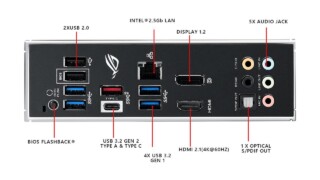



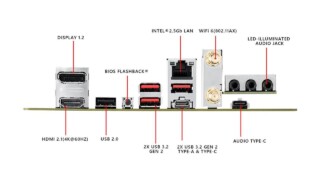




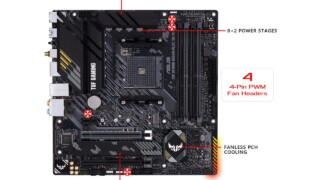


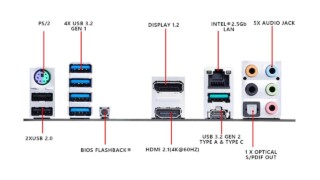
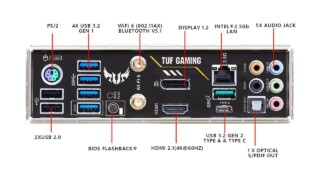


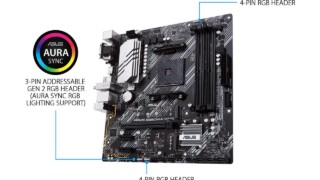
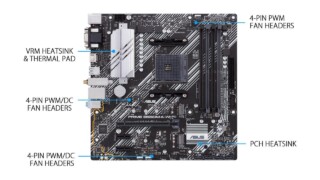

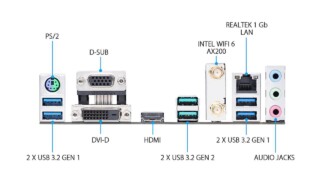


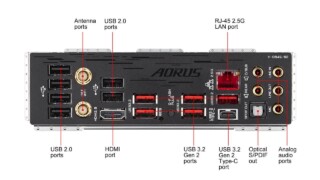








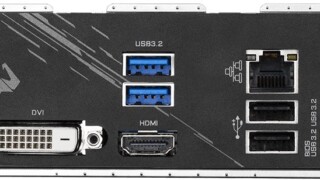






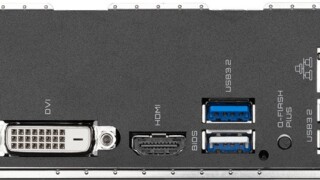


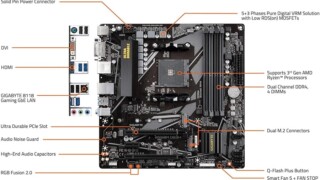









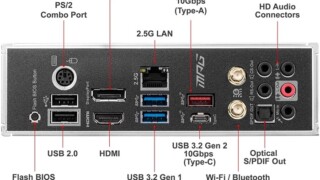



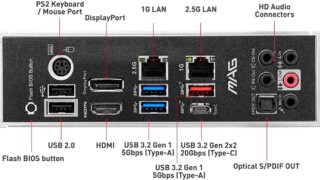


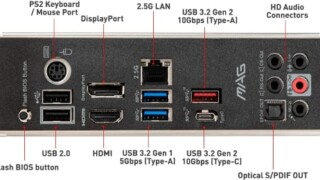


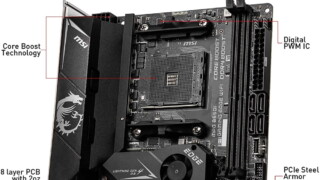
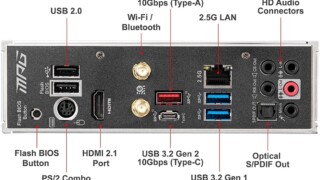


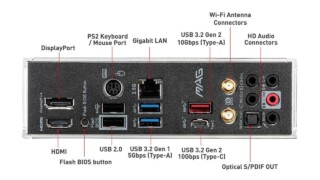
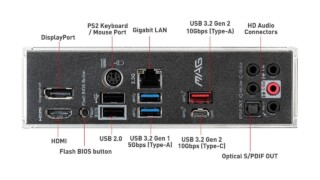






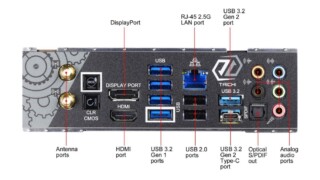

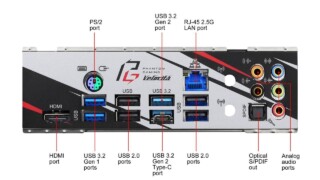

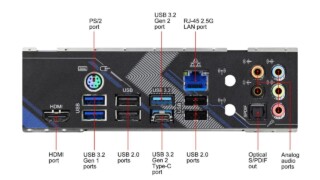

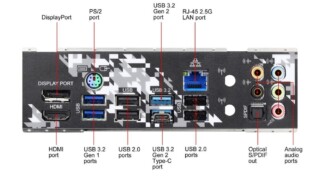
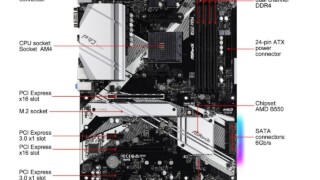
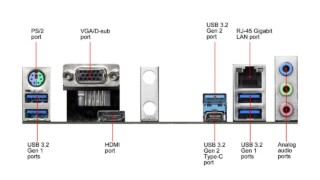

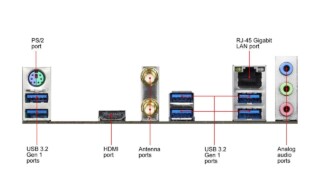

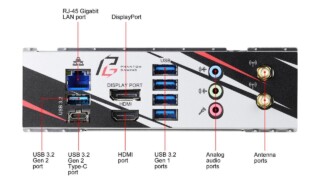

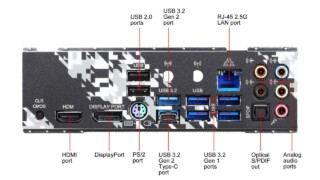
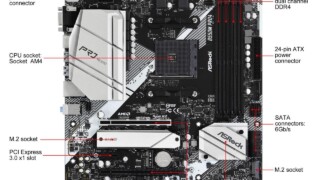

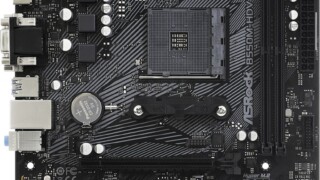



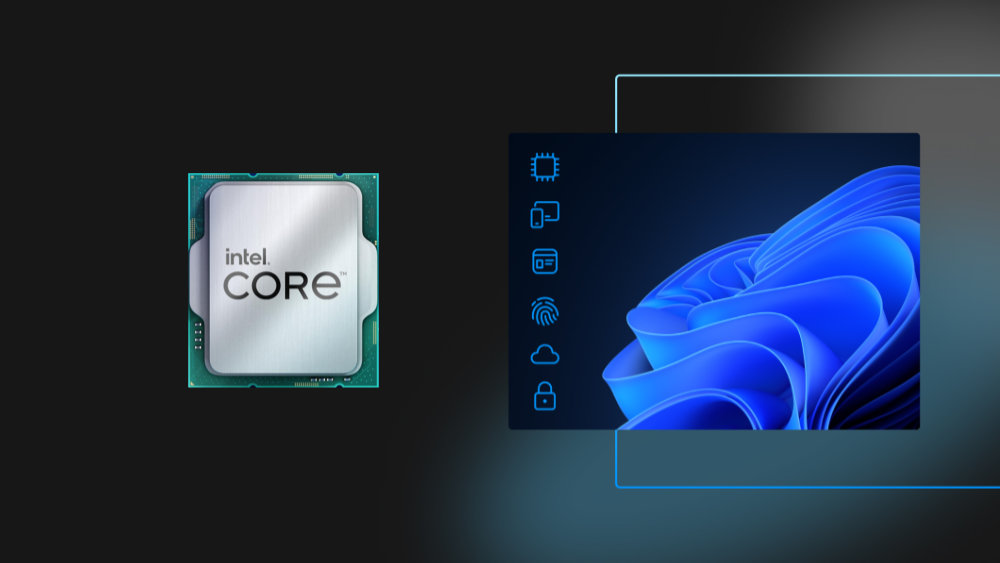
ASUS B550 Motherboards is best as I personally using it for both gaming and office work. It is outclass and easy to integrat
Great summary. Thanks!
this is fantastic, thank you so much
Thanks for visiting and taking the time to comment!